STOP WASTING TIME ON
Build AI-powered automation across every tool you use. Outrun connects your systems so you can go straight to building.
No credit card required
How it works
Three Steps to Automation
Other platforms make you spend months on integration before you can build anything. Outrun handles the plumbing so you can go straight to automating.
Connect Your Tools
Plug in your CRMs, calendars, email, and more. We handle the integration so you don't have to.
Build Workflows
Design automation visually. Route leads, sync records, and trigger actions across every connected system.
Let AI Do the Work
Deploy AI agents that read, write, and act across all your tools automatically. You build it once, it runs forever.
Data layer
Your Data, Always in Sync
Tired of updating the same record in three different tools? Outrun keeps your systems in perfect sync, automatically, in real-time. Change something in HubSpot and it's already updated in your calendar, your email, and everywhere else.
No More Stale Data
Every system stays current. Update a contact in your CRM and it's reflected everywhere instantly. No manual syncing, no waiting for overnight batches.
Zero Integration Work
No API docs, no middleware, no custom code. Plug in your tools and Outrun handles the data mapping, transformation, and sync automatically.
One Source of Truth
Outrun standardises your data across every connected system. Your whole team works from the same, accurate information, no matter which tool they prefer.
Use cases
What You Can Build
Sales Automation
Route leads, update CRMs, trigger follow-ups, and keep your pipeline moving, automatically, across every tool your team uses.
AI Agents
Build intelligent agents that read from and write to all your connected systems. They understand your data and take action without manual intervention.
Custom Workflows
Design any business process visually. Onboarding sequences, approval chains, notification flows. If you can describe it, you can automate it.
Integrations
Connect Everything You Use
CRMs, calendars, email, productivity tools. Plug them in and Outrun keeps them all in sync. More integrations shipping every week.
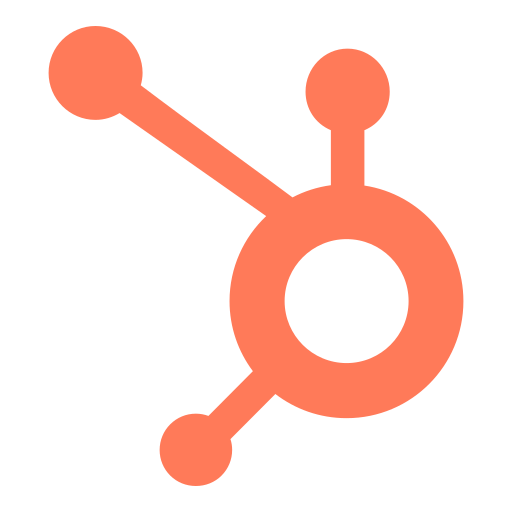


Ready to automate?
Stop juggling tools manually. Build your first workflow in minutes. Your data is already connected.
Free tier · Cancel anytime

